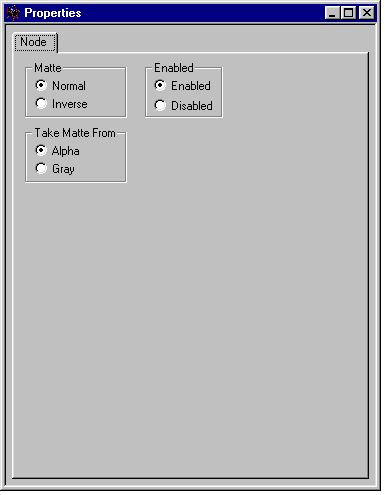The Matte node
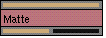
The Matte node takes an image and a matte for that image, as input, and outputs the result of applying the matte to the image. The node has two halves to its input channel. You must link the image to be matted to the left half of the channel (colored beige), and the matte to the right half of the channel:
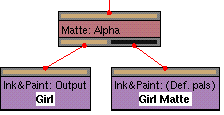
You can't set keyframes for the Matte node; it combines the input image with the matte throughout the scene. Instead, you set the way the node works using the Node Properties window. Select the node (see Selecting nodes), and then choose View > Properties: